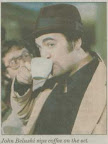John Belushi– in person, that is– was 28 years ago today. I was reminded of that fact by the NBC special which aired tonight, February 20, 2005, which happened to mention the so-called ill-fated second season Mardi Gras episode– the first and only time Saturday Night Live was ever broadcast from anywhere other than New York City.
I had a part-time job, early in my college days, at a coffee shop situated at the end of the French Market in New Orleans’ French Quarter. Housed in what was for decades the location of the famous Morning Call coffee stand, Cafe Maison took over the cafe au lait and beignet duties in the Market after Morning Call departed to the suburbs. The Vieux Carre Commission required that whoever took over the space continue to serve the same fare as the Morning Call, in order to maintain some warped sense of historic preservation. Local restaurateurs the Masson Family took on the task, and installed a long-time associate of theirs as the manager.
I happened to be a fraternity brother of the manager’s son, and he asked me to sub for him as a cashier temporarily during his National Guard duty. Subsequently, I was asked to stay on and act as weekend night manager.
Cashier-with-a-key was closer to the truth, but I was only a year away from a rural Midwest upbringing, and this night-time weekend French Quarter gig was some pretty heady stuff. These were the carefree pre-AIDS days of disco and nightclubbing, and here was I, perched on my high stool behind the counter, with a great view of a seemingly endless parade of bizarre night-owls in a tourist town that was and is one of the centers of American gay culture. Every night brought something new, and, if not, there were also the regulars one could count on for entertainment.
There was Shell-Shocked Vet Guy, who openly perused glossy pornographic picture mags from the adult bookstore across the street while sipping his coffee, and who concluded most visits by rolling his eyes back in his head and flailing his arms about, appearing to fend off incoming missiles.
There was S&M Dishwasher, one of over a hundred dishwashers the restaurant hired that year, who supplemented his minimum-wage earnings providing bondage and discipline services to those willing to pay.
There were the members of the French Quarter security detail, who were mainly visible only during their visits for free coffee.
Among the waitstaff was Kim, who claimed to be both a veteran Marine and psychology major. Most days, he favored a hint of blue eye-shadow and a bit of blush, and could never be trusted with the key to the supply room, which he considered his personal retreat for quick mid-shift sexual encounters with other similarly-oriented employees.
On the evening of February 20, 1977, also a Sunday, we had our brush with greatness. Somehow, our restaurant was selected to provide a location for segments of the live SNL Mardi Gras Special. What we didn’t realize is that we would also be the de facto dressing and makeup room for the cast, crew, and the show’s guests– we were host to the likes of Laraine Newman, Gilda Radner, Eric Idle, Randy Newman, and Belushi himself.
It was Belushi who I got the closest look at– he came up to the counter and asked to use the phone. I marveled that he appeared– to me– to be rather politely reserved in his demeanor. He seemed by no means that night anything like the crazy Samurai or outlaw Killer Bee, nor the wild man Bluto Blutarsky, the role that a year and a half later would launch him to super-stardom, nor even remotely the eventual casualty of the drugged excess that would claim his life five years and two weeks later.
All of the taping for the show was done outside on the patio– Eric Idle gave a brief update while seated at one of the tables, amidst the total disarray of trash and upset sugar shakers. Belushi did his Streetcar Named Desire “Stella!!!” bit against the backdrop of a building just across the street.
The restaurant manager hustled around bringing trays full of complimentary coffee and beignet out to the cast and crew. I remember thinking he should be charging them– double, or even triple maybe– for the hassle and loss of business that night. I think he had this notion that the restaurant would get some kind of invaluable publicity from the show– it didn’t. Cafe Maison is long-defunct, as are the restaurants of the local culinary legends, the Massons.
The only remnant of that evening is a photo of Belushi, sipping coffee, in the February 20, 2005 edition of TV Focus magazine. He’s seen in the hat and jacket I remember him wearing, and you can make out the upper part of Randy Newman’s face behind him. And, only recognizable to someone familiar with those surroundings, is the blurry outline in the background of the beams and columns that supported the roof of the French Market, and that of the Cafe itself.
NBC never re-aired nor syndicated the New Orleans Mardi Gras SNL episode, as it was largely considered a debacle– one that would prevent SNL from ever venturing outside NYC again. Buck Henry and Jane Curtin covered the Bacchus parade that never passed– it was delayed by a fatal accident earlier in the route. The show’s producers never imagined that thousands of fans would show up for the opening segment in Jackson Square, which featured Dan Aykroyd doing his Jimmy Carter impersonation astride the bronze tail of Andrew Jackson’s horse. Gilda Radner, as Emily Litella, got group-groped by some local drunks. In town, appearing as Endymion Co-Grand Marshals, Penny Marshall and Cindy Williams (Laverne and Shirley) were both so tired from the hectic schedule of the weekend, they barely made it through– let alone to— the show. Cast member Garrett Morris, a New Orleans native, much to his chagrin, was all but left out of the show. And, due to timing issues and various glitches, New Orleans own Meters were left standing on a stage all evening– never to play a single note– while Randy Newman was tapped to perform an unheard-of total of four musical numbers.